Hello dosto aaj hum log janege ki. WordPress Blog Me Stylist Social Follow Button Widget Kaise Add Kare. Ise wordpress blog me add karna bahut hi aasan hai. Aap ko bus apne wordpress blog ke kuch coading add karni hoti hai. Apne blog ki traffic increase karne ke liye. Social Follow Button Widget apne blog me add karna bahut hi jaruri hai. Agar aap ne abhi tak ise apne blog me add nahi kiya hai. To ish post ko acche se padh kar stylist social follow button widget apne blog me jarur add kar lijiye.

Ye stylist social follow button widget bahut hi fast loading hai. Aur ye aap ke website ki speed ke upper koe effect nahi dalta hai. Yah social widget font awesome method ke dwara develop kiya gaya hai. App chaho to ish ke aalawa bhi aap baki sabhi social media ka icon button add kar shakte hai.To chaliye ab hum log jaan lete hai ki. ‘Without Plugin WordPress Blog Me Stylist Social Follow Button Widget Kaise Add Kare’.
Stylist Social Follow Button Widget WordPress Blog Me Kaise Add Kare – Without Plugin
Apne wordpress blog ke sidebar me ye Stylist Social Follow Button Widget add karna chahte hai. To aap humare bataye huwe niche diye gaye. Kuch simple steps ko follow kare.
Step 1 : Sabse pahle aap apne WordPress Dashboard me login ho jaye.
Step 2 : Ab aap Dashboard >> Appearance >> Widgets ke upper click kare.
Step 3 : Yaha aap Text Widget ko select kare. Select karne ke baad aap ko jaha bhi Social Follow Button Widget add karna hai waha click kare. Ab aap Add Widget ke upper click kar de.

Step 4 : Ab aap yaha pe niche diye huwe Code ko paste kar de.
<style>
.sidebar-social{font-size:13px;height:200px}.sidebar-social .icon a{display:block;color:#fff;padding:12px}
.sidebar-social .icon{margin:1% .5%;width:49%;height:45px;float:left;text-align:center;background-color:#111;
border-radius:10px}.sidebar-social .icon.facebook{background-color:#3b5998}.sidebar-social .icon.twitter
{background-color:#00aced}.sidebar-social .icon.pinterest{background-color:#cb2027}.sidebar-social .icon.
instagram{background-color:#bc2a8d}.sidebar-social .icon.google{background-color:#dd4b39}.sidebar-social .
icon.linkedin{background-color:#007bb6}.sidebar-social .icon.flickr{background-color:#ff0084}.sidebar-social .
icon.YouTube{background-color:#b00}.sidebar-social .icon.rss{background-color:#ea8914}.sidebar-social .
icon.tumblr{background-color:#32506d}.sidebar-social .icon:hover{background-color:#222}.link{float:right}
</style>
<hih social follow icon widget start>
<div class="sidebar-social">
<div class="icon facebook">
<a href="https://www.facebook.com/helpsinhindi" target="_blank" title="Follow on facebook">
<i class="fa fa-facebook"></i> Facebook</a></div>
<div class="icon twitter">
<a href="https://twitter.com/helpsinhindi" target="_blank" title="Follow on twitter">
<i class="fa fa-twitter"></i> Twitter</a></div>
<div class="icon pinterest">
<a href="https://in.pinterest.com/helpsinhindi/" target="_blank" title="Follow on pinterest">
<i class="fa fa-pinterest"></i> Pinterest</a></div>
<div class="icon instagram">
<a href="https://www.instagram.com/helpsinhindi/" target="_blank" title="Follow on instagram">
<i class="fa fa-instagram"></i> Instagram</a></div>
<div class="icon google">
<a href="https://plus.google.com/+Helpsinhindi-Mangal" target="_blank" title="Follow on google+">
<i class="fa fa-google-plus"></i> Google+</a></div>
<div class="icon linkedin">
<a href="https://www.linkedin.com/in/mangalgupta" target="_blank" title="Follow on linkedin">
<i class="fa fa-linkedin"></i> Linkedin</a></div>
<div class="icon YouTube">
<a href="https://www.youtube.com/c/Helpsinhindi-Mangal" target="_blank" title="Subscribe on YouTube">
<i class="fa fa-youtube"></i> YouTube</a></div>
<div class="icon rss">
<a href="https://feeds.feedburner.com/Helpsinhindi" target="_blank" title="Subscribe blog feed">
<i class="fa fa-rss"></i> RSS Feed</a></div>
<link rel="stylesheet" href="https://maxcdn.bootstrapcdn.com/font-awesome/4.4.0/css/font-awesome.min.css" />
<hih social follow icon widget end>Note : Ish code me meri Social Profile ki link di hue hai. App use replace kar ke apna Social Profile ka link URL add kar de.

1. Title : Ish field me aap Go and Join Us ya “Follow Me”. Apne hisab se job hi pasand hai likh de.
2. Content : Ish field me aap upper diye huwe code ko paste kar de. Aur mere social profile URL ko replace kar ke apni social profile URL ko add kar de.
3. Finally ab aap Save ki button pe click kar de.
Congratulations ab aap ke wordpress blog me Stylist Social Follow Button Widget add ho chukka hai. Chahe to aap ja kar apne blog pe check kar le. Asha karta hu ki ab aap jaan chuke hai ki. “WordPress Blog Me Stylist Social Follow Button Widget Kaise Add Kare”. Agar phir bhi koe problem aati hai to aap hume comment kar ke puch shakte hai.
Asha karta hu dosto aap ko mera ye post accha laga hoga. Agar accha laga hai to please ise share jarur kare. Aur apne dosto se bhi kahe.
Post Pasand Aayi Hai To – Please Share This Post On Social Media:
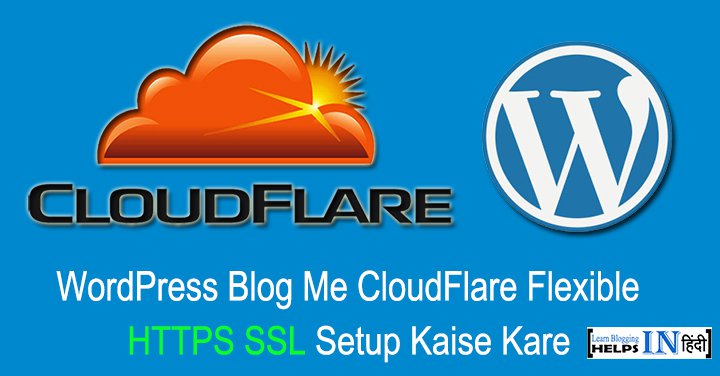





 दोस्तों मेरे ब्लॉग Helps In Hindi पर आप सभी का स्वागत है. मै मंगल गुप्ता एक इंडियन ब्लॉगर हु. मैंने ये वेबसाइट लोगो की मदद करने के लिए बनाई है. यहाँ हम अपने audience के लिए internet से सम्बंधित जानकारी हिंदी भाषा में शेयर करते है.
दोस्तों मेरे ब्लॉग Helps In Hindi पर आप सभी का स्वागत है. मै मंगल गुप्ता एक इंडियन ब्लॉगर हु. मैंने ये वेबसाइट लोगो की मदद करने के लिए बनाई है. यहाँ हम अपने audience के लिए internet से सम्बंधित जानकारी हिंदी भाषा में शेयर करते है.
bahut badiya article likha aapne.
top nav bar designs kaise lagaye
mere wordpress website ke widget me avaiable widgget show nhi kar rha hi